Twitter Facebook Pinterest Google+ Stumbleupon LinkedIn
Although Google analytics can tell us a lot about who is visiting our websites it is still flawed in many ways. Google analytics is a powerful tool but if the user has disabled Javascript or you want to know live stats it can be pretty useless.
Developing our own can be much more versatile as we can gather information straight from the server using PHP’s Predefined variables.
You can add your own version of with a database and a few lines of PHP code.
$time = mktime();
if (isset($_SERVER['REQUEST_METHOD'])) { // HTTP-method
$method = $_SERVER['REQUEST_METHOD'];
} else {
$method = "";
}
if (isset($_SERVER['REMOTE_ADDR'])) { // IP-adress
$ip_adress = $_SERVER['REMOTE_ADDR'];
} else {
$ip_adress = "";
}
if (isset($_SERVER['HTTP_USER_AGENT'])) { // Browser
$browser = $_SERVER['HTTP_USER_AGENT'];
} else {
$browser = "";
}
if (isset($_SERVER['PHP_SELF'])) { // Current page
$page = $_SERVER['PHP_SELF'];
} else {
$page = "";
}
if (isset($_SERVER['HTTP_REFERER'])) { // Previous page
$referer = $_SERVER['HTTP_REFERER'];
} else {
$referer = "";
}
$sql="INSERT INTO user_log (time, method, page, referer, adress, browser) // Insert into database as new row
VALUES('$time','$method','$page','$referer','$ip_adress','$browser')";
mysql_query($sql);
Posted by Adi on January 15, 2009
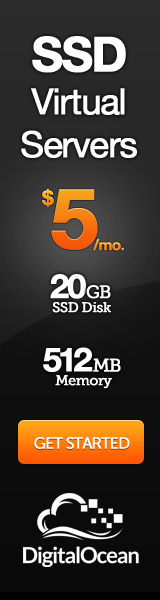
Leave a Reply