Twitter Facebook Pinterest Google+ Stumbleupon LinkedIn
Just like the Google Charts API the Twitter API can be super simple. Twitter uses a few different XML feeds to send and receive data from a given user, some feeds require a user name and password supplied through Curl but a few are publicly available to all.
This example will use the built in SimpleXML functions which come with PHP5, this is a much faster and easier way to using alternative readers such as simplePie or anything else you might come across. As far as it goes I don’t think SimpleXML gets enough coverage so I am happy to put it to some use for this example.
Keeping it basic
<?php
$xml = simplexml_load_file(“http://twitter.com/statuses/user_timeline/adi182.xml?count=2″);
if($xml){
echo ‘<h3><a href=”http://www.twitter.com/adi182”>Latest Tweets</a></h3>
<ul>’;
foreach($xml->status as $tweet){
$description = $tweet->text;
echo ‘<li>’.$description.'</li>’;
}
echo ‘ </ul>’;
}
?>
So there you have it, the super simple example on putting a Twiter feed on your website.
Posted by Adi on April 29, 2009
Twitter Facebook Pinterest Google+ Stumbleupon LinkedIn
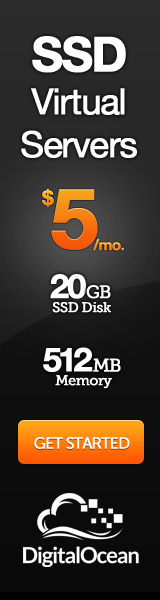
Hi there,
I’m a bit befuddled by simplexml to be honest. Why does this approach not work if you take a normal RSS feed from Twitter? Why does it have to be this Atom method? (I’ve tried the former and it didn’t work)
Thanks,
Jack
@Jack, the user RSS structure is different from the ATOM API. Try this:
foreach ( $xml->channel->item as $tweet )